Let Powershell Install Fonts on Windows 11

Installing 500 fonts in different directories is quite a job without automation on Windows.
The challenge:
A folder with subfolders and fonts in each.
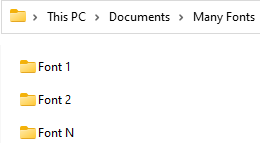
The solution:
# Install all fonts in all sub folders.
Write-Output "Install fonts"
foreach ($folder in Get-ChildItem)
{
Set-Location ${folder}
Write-Output "Install fonts"
$fonts = (New-Object -ComObject Shell.Application).Namespace(0x14)
foreach ($file in Get-ChildItem *.otf)
{
$fileName = $file.Name
if (-not(Test-Path -Path "C:\Windows\fonts\$fileName" )) {
Write-Output $fileName
dir $file | %{ $fonts.CopyHere($_.fullname) }
}
}
Copy-Item *.otf c:\windows\fonts\
Set-Location ..
}
This script is meant to be used for a systemwide installation, so it is run best as an administrator.