A Simple Guide to Linux Process Talk: Exploring Inter-Process Communication for Non-Techies
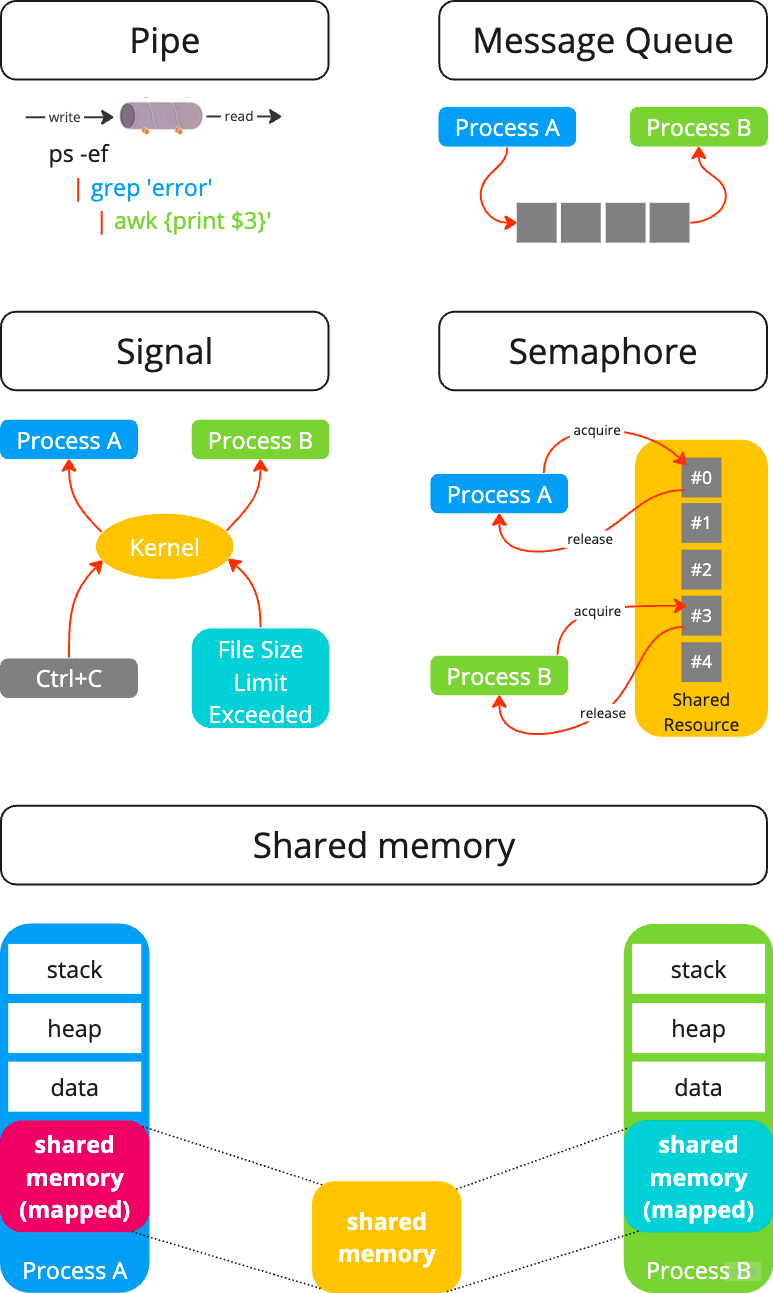
In the vast universe of Linux, processes, which can be thought of as standalone units of work, often need to chat with one another. Whether it's to sync up, hand off data, or notify of events, Linux provides several in-built mechanisms for Inter-Process Communication (IPC). Here's a simple overview of five key IPC techniques:
1. Pipe
What it is: Think of pipes as tiny tunnels. They link two processes such that data flowing out of one process directly enters the other.
How it works: Pipes are unidirectional, meaning data can flow in one direction at a time. The standard output (STDOUT) of one process is connected to the standard input (STDIN) of another. When Process A sends data through a pipe, Process B receives it, ready to be read and processed.
Use-case: You've likely used pipes without realizing it, especially when you chain Linux commands together, like cat file.txt | grep "search_term".
2. Message Queue
What it is: Imagine a mailbox. Processes can drop messages into this box, while others can pick them up.
How it works: Message queues allow one or multiple processes to write messages. These messages sit in the queue, waiting for one or more recipient processes to read them.
Use-case: Suitable for scenarios where structured messages are exchanged between processes without tight time constraints, for example, task scheduling, microservices.
3. Signal
What it is: Signals are like a pat on the shoulder – they're a way to alert a process that something's up.
How it works: A signal could be user-generated (e.g., pressing Ctrl+C) or arise from system anomalies (like a process trying to use inaccessible memory). Various predefined signals exist, and when received, processes can either handle them in custom ways or default to system behavior.
Use-case: Let's say you're running a program, and it's taking longer than expected. Pressing Ctrl+C sends a SIGINT signal, instructing the process to interrupt its current operation.
4. Semaphore
What it is: Think of a semaphore like a traffic cop, coordinating which process gets to go and which one has to wait.
How it works: A semaphore holds a value. Processes check this value to determine if they can proceed or need to wait. The magic lies in ensuring that checking the value and changing it happens atomically – ensuring process synchronisation.
Use-case: Say two processes want to print to the same printer simultaneously. A semaphore can ensure that only one process prints at a time, preventing messy overlaps.
5. Shared Memory
What it is: Shared memory is like a shared workspace. Multiple processes can read and write, working on the same piece of data.
How it works: Instead of sending data back and forth, processes communicate via this shared memory space. Once they're done, processes can detach from this shared segment.
Use-case: Ideal for high-speed data exchanges where processes need quick, direct access to the same data.
In Conclusion
Just as humans use various methods – from letters to text messages – to communicate based on the situation, Linux processes use the most appropriate IPC mechanism to get their message across efficiently. By understanding these IPC tools, developers can harness their power to build robust, responsive, and efficient Linux applications.